This is a SpringBoot website. When I debug it in Chrome, I find that there is Keep-Alive: timeout=38 in the response header.
I guess it means the max idle time a TCP connection can hold. This is from here
timeout: indicating the minimum amount of time an idle connection has to be kept opened (in seconds). Note that timeouts longer than the TCP timeout may be ignored if no keep-alive TCP message is set at the transport level.
Question 1: How to change the default value in SpringBoot? I update the appllicaiton.property and set server.connection-timeout=1200000000, no affect.
Question 2: If the browser side does not contain "Proxy-Connection: keep-alive" in the header, which means that it will not reuse the TCP connection. Now, if a TCP connection works for more than 38s because the content is too much to transfer from the browser to server, will it be closed by the server?
Edit: This morning when I debug Chrome for the same website, the keep-alive in response header is gone. That is werid. Why is it not there all the time?