Im attempting for the last 3-4 days to connect the Atmel dev board to the computer in order to either load the .elf or hex file to the bootloader in order to turn on the LED based for an assignment.
Im following instructions based on the online document 'Atmel AVR1916: USB DFU Boot Loader for XMEGA"
The dev board is powering on & I see the menu displayed correctly on the LCD.
My OS is Windows 10, my IDE is Atmel 7 & my device programmer is avr-dude.
These are my steps:
1) Press SW0 while connecting USB
2) Connect PC6 to GND while connecting to USB
3) I tried using Flip to write to the flash & write to the board, however Flip displays error "Could not open USB device".
4) Initially the dev board shows up as COM port "XPLAINED Virtual Com Port" , however after updating the drivers the Windows device manager refreshes and the dev board shows up as "USB Serial Device (COM6)"
5) I updated the USB Serial Device in Device Manager with USB drivers included with Flip & tried again connecting/finding the device however again Flip displays error "Could not open USB device".
See below:
6) Then I re-plugged in the USB to make sure that everything & repeated Step 1.
In Windows Device Manager the dev board is still "USB Serial Device" so Ok.
I retried several times with Flip until switching to "avr-dude"
7) Now using AVR dude GUI I tried writing the hex to Flash, in the GUI menu I selected:
*my target device
*then I pointed to my .hex that was built via Atmel studio
- Then in the Setup menu , I tried at atmel available options as device
programmer avr109,avr910,avr911
For avr109 & avr910, I got the following error output:
trying to connect to device... by 1st pressing "verify" Found programmer: Id = ""; type = Software Version = . ; Hardware Version = . Programmer supports the following devices: Device code: 0x40 = (unknown) Device code: 0x40 = (unknown) Device code: 0x40 = (unknown) Device code: 0x40 = (unknown) Device code: 0x40 = (unknown) Device code: 0x40 = (unknown)
For avr911, I got:
trying to connect to device... Connecting to programmer: . Found programmer: Id = "@ d"; type = Software Version = . ; Hardware Version = . avrdude: error: buffered memory access not supported.
Then I tried programming the device using Atmel 7 studio, therefore I went to Tools menu & Device Programming, but all the options are empty there is no Tools or Devices to select.
I also changed the USB wire just in case.
Please help , what do I need to do to deploy my HEX file to the Atmel "XMEGA-A3BU Xplained" dev board?
I will accept any answer either using Atmel Studio, Flip, or Avr dude.
Thanks a million!