Welcome A.Sajedi to stackoverflow
The answer to your question is very easy, you just have to shift the map position (+, -) by a factor in all directions (north, south, east, west).
Try this code, after adding four buttons like the attached image and handle there click events and you can change the panFactor as you want the shift displacement
double panFactor = 0.025;
private void btnPanNorth_Click(object sender, EventArgs e)
{
// Pan North
GMapControl1.Position = new PointLatLng(GMapControl1.Position.Lat + panFactor, GMapControl1.Position.Lng);
}
private void btnPanEast_Click(object sender, EventArgs e)
{
// Pan East
GMapControl1.Position = new PointLatLng(GMapControl1.Position.Lat, GMapControl1.Position.Lng + panFactor);
}
private void btnPanSouth_Click(object sender, EventArgs e)
{
// Pan South
GMapControl1.Position = new PointLatLng(GMapControl1.Position.Lat - panFactor, GMapControl1.Position.Lng);
}
private void btnPanWest_Click(object sender, EventArgs e)
{
// Pan West
GMapControl1.Position = new PointLatLng(GMapControl1.Position.Lat, GMapControl1.Position.Lng - panFactor);
}