I am facing problem to populate a cell value. For example i have two columns A and B as shown below
A B
381 369
382 370.3
384 370.3
385 371
386 372My aim is to get the respective value of column B value 370.3 as 382. I tried using Vlookup formula "=VLOOKUP(D3,A:B,2,TRUE)"
Please help me to find the correct code to get the solution as in the image