This question deals with the same code with my previous question.
(The previous question is Why is this View nil in awakeFromNib()?)
But totally different approach.
It's not the duplicated question.
So let me restructure my question.
First, let me summarize my project.
Thanks to previous answer, I can reuse xib now. This is CardContentView.xib
Codes are below
@IBDesignable class CardContentView: UIView {
@IBOutlet weak var backgroundView: UIView!
@IBInspectable var nibName:String?
var contentView: UIView?
override func awakeFromNib() {
super.awakeFromNib()
xibSetup()
}
override func prepareForInterfaceBuilder() {
super.prepareForInterfaceBuilder()
xibSetup()
contentView?.prepareForInterfaceBuilder()
}
func xibSetup(){
guard let view = loadViewFromNib() else { return }
view.frame = self.bounds
view.autoresizingMask = [.flexibleWidth, .flexibleHeight]
addSubview(view)
contentView = view
}
func loadViewFromNib() -> UIView? {
guard let nibName = nibName else { return nil }
let bundle = Bundle(for: type(of: self))
let nib = UINib(nibName: nibName, bundle: bundle)
return nib.instantiate(withOwner: self, options: nil).first as? UIView
}
}
And this is CardView.xib, the property follows 'class CardContentView'
Codes are below
class CardView: UIView {
@IBOutlet weak var cardContentView: CardContentView!
override func awakeFromNib() {
cardContentView.layer.cornerRadius = 16
}
}
This is Main.storyboard. with a single UIView.
Codes are below
class ViewController: UIViewController {
@IBOutlet weak var cardView: UIView!
override func viewDidLoad() {
super.viewDidLoad()
}
}
But, I want to reuse class 'CardView' to 'cardView' property in ViewController.
I want to get 'background' property to 'cardView' property (In simple words, I want to change the yellow box to the blue box in CardContentView!).
And I want to make 'cardView' property with a transition effect.
But, I cannot make extension because it's not in a UIView class, but in a ViewController class.
So I need to make another UIView class.
That's why I made a CardView class separately.
(Of course, I want to organize codes neatly by making another file.)
So, I tried 2 different ways.
Set the property 'cardView' class as CardView, and connect it to ViewController.
class ViewController: UIViewController { @IBOutlet weak var cardView: CardView! override func viewDidLoad() { super.viewDidLoad() } }Cast 'CardView' class to other property in ViewController
override func viewDidLoad() { super.viewDidLoad() let tappedView = self.cardView as! CardView self.view.addSubview(tappedView) }
But both of them make errors.
1. When I made '@IBOutlet weak var cardView: CardView!', it throws error message, 'Unexpectedly found nil while unwrapping an Optional value, cardContentView = nil'.
2. When I made 'let tappedView = self.cardView as! CardView', it throws error message, 'Could not cast value of type 'UIView' (0x10a229ff8) to 'AwakeFromNibTutorial.CardView' (0x1060aa8d0).'
How can I solve this problem?
Please help me!