I am trying to create some Espresso UI tests using Android Studio's inbuilt Espresso Test Recorder. The issue is: when I type it is very slow to appear on the screen.
Anything text entry/keyboard-based takes a while for a single letter to appear. I have tested this on a super simple one view app vs a larger app, with the larger app having an increased delay. I have also tested it on Genymotion vs Android Studio emulators, with the same delay.
Here is a gif of the delay on the single-page app:
Any idea how to fix this issue?