I'm trying to set metadata for service bus messages in a JavaScript Azure Function using the service bus binding output. Unfortunately, it appears that the binding only supports the body.
Looking at the docs, I see that you can access this information in service bus triggers via context.bindingData but I don't see any corresponding interface for service bus output.
Is there some way to send a full brokered message and set the message properties (ContentType) and message custom properties?