Simple barplot with values on top of bars (I know it is silly - I was forced to add them :)). text works good, but value above highest frequency bar is hidden. I tried margins but it moves the whole plot instead of only the graph area. What can you suggest? Thanks!
x = c(28,1,4,17,2)
lbl = c("1","2","3","4+","tough guys\n(type in)")
bp = barplot(x,names.arg=lbl,main="Ctrl-C clicks",col="grey")
text(x = bp, y = x, label = x, pos = 3, cex = 0.8, col = "red",font=2)