You have to rotate the JFXNodesList with setRotate(). The rotation occurs clockwise:
0 down (default)
90 left
180 up
270 (-90) right
Of course, all interjacent values are also possible.
Example:
JFXNodesList buttonsNode = new JFXNodesList();
buttonsNode.setRotate(-90); // to the right
JFXButton val1 = new JFXButton("1") ;
JFXButton val2 = new JFXButton("2") ;
JFXButton val3 = new JFXButton("3") ;
val1.setStyle("-fx-background-color: salmon");
val2.setStyle("-fx-background-color: lightblue");
val3.setStyle("-fx-background-color: lightgreen");
buttonsNode.addAnimatedNode(val1);
buttonsNode.addAnimatedNode(val2);
buttonsNode.addAnimatedNode(val3);
This results in:
A good blueprint for the usage of the JFXNodesList is the source code of the JFoenix-demo. Download the source code JFoenix-master.zip from https://github.com/jfoenixadmin/JFoenix. You can find the Java class for the JFXNodesList-demo at JFoenix-master\demo\src\main\java\demos\components\NodesListDemo.java.