I have some data of the form:
Name Score1 Score2 Score3 Score4 Bob -2 3 5 7
and im trying to use bqplot to plot a really basic bar chart
i'm trying:
sc_ord = OrdinalScale()
y_sc_rf = LinearScale()
bar_chart = Bars(x=data6.Name,
y=[data6.Score1, data6.Score2, data6.Score3],
scales={'x': sc_ord, 'y': y_sc_rf},
labels=['Score1', 'Score2', 'Score3'],
)
ord_ax = Axis(label='Score', scale=sc_ord, grid_lines='none')
y_ax = Axis(label='Scores', scale=y_sc_rf, orientation='vertical',
grid_lines='solid')
Figure(axes=[ord_ax, y_ax], marks=[bar_chart])
but all im getting is one bar, i assume because Name only has one value, is there a way to set the column headers as the x data? or some other way to solve this