Unfortunately, the syntax to do this is with ImageSharp is changing between the current preview version and the development version which should be the final API for this.
With 1.0.0-beta0005, you can blend these images like this:
using (var pattern = Image.Load("img_pattern.png"))
using (var texture = Image.Load("img_texture.png"))
{
var options = new GraphicsOptions { BlenderMode = PixelBlenderMode.In };
using (var result = pattern.Clone(x => x.DrawImage(options, texture)))
{
result.Save("img_out.png");
}
}
Note that you have to use a pattern image with alpha transparency for this. You cannot use a keyed transparency (at least not with this solution).
I’ve made the pattern transparent for that purpose (you can get the one I used here) and got this result:
In the final release, it will look like this:
using (var pattern = Image.Load("img_pattern.png"))
using (var texture = Image.Load("img_texture.png"))
{
var options = new GraphicsOptions { AlphaCompositionMode = PixelAlphaCompositionMode.SrcIn };
using (var result = pattern.Clone(x => x.DrawImage(texture, options)))
{
result.Save("img_out.png");
}
}
A good way to figure that out btw. is to look at the PorterDuffCompositorTests file which contains the tests for this feature and as such will always reflect the current API.