I've created a page where I want to get all my data from the database with an API call, but I'm kinda new to VueJS and Javascript aswell and I don't know where I'm getting it wrong. I did test it with Postman and I get the correct JSON back.
This is what I get:
[__ob__: Observer]
length: 0
__ob__: Observer {value: Array(0), dep: Dep, vmCount: 0}
__proto__: Array
This is what I want:
(140) [{…}, {…}, {…}, {…}, {…}, {…}, {…}, {…}, {…}, {…}, {…}, {…}, {…}, {…}, {…}, {…}, {…}, {…}, {…}, {…}, {…}, {…}, {…}, {…}, {…}, {…}, {…}, {…}, {…}, {…}, {…}, {…}, {…}, {…}, {…}, {…}, {…}, {…}, {…}, {…}, {…}, {…}, {…}, {…}, {…}, {…}, {…}, {…}, {…}, {…}, {…}, {…}, {…}, {…}, {…}, {…}, {…}, {…}, {…}, {…}, {…}, {…}, {…}, {…}, {…}, {…}, {…}, {…}, {…}, {…}, {…}, {…}, {…}, {…}, {…}, {…}, {…}, {…}, {…}, {…}, {…}, {…}, {…}, {…}, {…}, {…}, {…}, {…}, {…}, {…}, {…}, {…}, {…}, {…}, {…}, {…}, {…}, {…}, {…}, {…}, …]
[0 … 99]
[100 … 139]
length: 140
__ob__: Observer {value: Array(140), dep: Dep, vmCount: 0}
__proto__: Array
Thats my Vue template file:
<template>
<div>
<h2>Pigeons in the racing loft</h2>
<div class="card-content m-b-20" v-for="pigeon in pigeons" v-bind:key="pigeon.id">
<h3>{{ pigeon.id }}</h3>
</div>
</div>
</template>
<script>
export default {
data(){
return{
pigeons: [],
pigeon: {
id: '',
sex: '',
color_id: '',
pattern_id: '',
user_id: '',
loft_id: '',
country: '',
experience: '',
form: '',
fatique: ''
},
pigeon_id: ''
}
},
created(){
this.fetchPigeons();
console.log(this.pigeons); // Here I got the observer data instead my array
},
methods: {
fetchPigeons(){
fetch('api/racingloft')
.then(res => res.json())
.then(res => {
console.log(res.data); // Here I get what I need
this.pigeons = res.data;
})
}
}
}
</script>
I've tried to do it with axios aswell, but it gave me exactly the same thing. When I console it from the method it gives my data, but outside it just gives nothing.