i have a problem figuring out how to give cardViews temporarily elevation on drag. I use a recycler view with cardViews and this is my itemtouchhelper:
class ListTouchHelper extends ItemTouchHelper.Callback {
private final ActionCompletionContract contract;
public ListTouchHelper(ActionCompletionContract contract) {
this.contract = contract;
}
@Override
public int getMovementFlags(@NonNull RecyclerView recyclerView, @NonNull RecyclerView.ViewHolder viewHolder) {
int dragFlags = ItemTouchHelper.UP | ItemTouchHelper.DOWN;
int swipeFlags = ItemTouchHelper.LEFT | ItemTouchHelper.RIGHT;
return makeMovementFlags(dragFlags, swipeFlags);
}
@Override
public boolean onMove(@NonNull RecyclerView recyclerView, @NonNull RecyclerView.ViewHolder viewHolder, @NonNull RecyclerView.ViewHolder target) {
contract.onViewMoved(viewHolder.getAdapterPosition(), target.getAdapterPosition());
return true;
}
@Override
public void onSwiped(@NonNull RecyclerView.ViewHolder viewHolder, int direction) {
if (direction == ItemTouchHelper.LEFT) {
contract.onViewSwipedLeft(viewHolder.getAdapterPosition());
} else if (direction == ItemTouchHelper.RIGHT) {
contract.onViewSwipedRight(viewHolder.getAdapterPosition());
}
}
public interface ActionCompletionContract {
void onViewMoved(int oldPosition, int newPosition);
void onViewSwipedLeft(int position);
void onViewSwipedRight(int position);
}
}
I have managed to give it temporarily elevation with:

Which resulted in: (the shadows are somehow clipped?)

However, once the view is just slightly moved, the elevation disappears:
My question is: how do i get the elevation (including shadows) when the cards are being dragged?
Thanks in advance!