I use SourceTree daily and never had such issue. But today I did some minor change and now I ended up having this issue:
What I changed today?
I added p4Merge as merge tool and diff tool in my git config. Then I changed my mind and deleted entries for p4Merge from my /.gitconfig file since I noticed I ended up having double entries for merge and diff tools there.
Here is how that looked
However, after removing all entries for p4Merge tool, I noticed that I am unable to stage files from SourceTree anymore. Below screenshot shows that I have 4 upstaged files. If I try to stage them by checking off the checkbox beside them, nothing will happen. The wont be moved to Staged files section
UPDATE
Using git add . also does nothing and I notice that terminal shows files as modified but they are not red nor green but purple: