I am trying to learn the fundamentals behind the conversion of binary to decimal/Hex/Oct. For now I am focusing on decimal to binary conversion, without the use of the engineering functions dec2bin. I haven't found much online regarding this.
Thus far I have figured out how to convert a cell with a positive decimal number inside of it into 8 boxes (8 bits) making up 0's and 1's.
The way I have done this is using the MOD and INT functions.
In the above two images I show how I manually calculate the process of converting from decimal to binary. The question is, this is the long way of doing it and I would like help to make it so that it is simply two boxes; one with a decimal and the other with the binary, so that when I enter the decimal it is instantly calculated into the binary beside it, as demonstrated in picture 3.
If anyone could help me understand how to make my formula work using just one cell instead of 8 separate and different formulaes, it would be appreciated.