I have a polygon shape with border, stroke-width and fill colors.
I am looking for multiple polygon shapes; below is one of them with 4 edges. Out of which 3 edges just have stroke and the other edge has fill color.
From above figure we have one side of the polygon with fill and stroke, others just stroke with strokeWidth 1.
I am quite new to SVG. What can be the best way to draw this shape?
Paths, lines, polygons, or combination of this? Will fill-rules be helpful here? Suggestions please.