I made a maintenance view to a table that contains 2 foreign keys, when I use the search help only shows the parameter of the foreign key:
but what I want is to show all parameters of the search help like this:
How can I do it?
Thank you in advance,
Kind regards.
P.S: I am sorry if I had misspelling or any grammar errors, english isn't my native language and I'm still learning.