For instance if I have the sentence in one cell:
The fox jumped twice
the output should be
3 3 6 5
I've tried using the len() and trim() functions in a couple of combinations but didn't manage to find a solution yet, was afraid that it could be done only by using VBA.