I am making a library management software. This is the screenshot:
I have implementing functionalities like dragging a book into the delete icon to delete the book. But there are two obstacles:
- DataPackageOperation has only four possibilities: Copy, link, move none. So, after four, it is difficult to differentiate which AppBarButton is the book dropped on.
- I plan to add more items to the CommandBar. But there are only four possible operations
I need a way to give the user a custom feedback as to which AppBarButton is the book currently dragged over. DataPackageOperation contains only four. Out of which, 'None' cannot be used(because it will be confusing). Is there a way to provide that feedback?