I'm trying to connect my database to Altium using *.dblib file. After i connected, i have chosen neccesary table and mapped design parameters to database field names:
Then i have tried to use components from this table in my project, but "Place" button was disabled, and there was no any previews, but paths in "footprint path" and "library path" are valid:
Also if i try to open symbols or footprints using popup menu in table, nothing happend, but as i already said, paths are valid:
 What i'm doing wrong?
What i'm doing wrong?
