I'm trying to load images from http://admin:1234@192.168.8.112/ on my local network
Here are iOS and android screenshots from the emulators respectively
For some reason the images only show up on iOS and not on android.
Here is the relevant typescript code
this.cameras = ["http://admin:1234@192.168.8.112/video1.mjpg","http://admin:1234@192.168.8.112/video2.mjpg","http://admin:1234@192.168.8.112/video3.mjpg" ]
and the relevant html code
<ion-grid>
<ion-row>
<ion-col col-6 col-md-4 col-xl-3 *ngFor="let item of cameras; let id = index">
<div align="center" style="flex-wrap: wrap" class="camera">
<img [src]="item" #imageToView (click)="presentProfileModal(item)" />
<p id="text" text-wrap >Camera {{id + 1}}</p>
</div>
</ion-col>
</ion-row>
</ion-grid>
I've tried using iframes instead of img tags as well as sanitising the URL's with domsanitizer to no avail.
any help or pointers in the right direction would be highly appreciated