I am trying to get started with Cosmos using C#. I installed Visual studio 2017, and Cosmos user kit. On many tutorials on youtube, I have seen that the VMWare player starts whenever they press the "run" button.
However, in my case, I get the following error: "A project with an Output type of class library cannot be started directly."
My code is really simple, and it is the basic example given in the documentation. Please help me to solve this issue.
using System;
using System.Collections.Generic;
using System.Text;
using Sys = Cosmos.System;
namespace CosmosKernel2
{
public class Kernel : Sys.Kernel
{
protected override void BeforeRun()
{
Console.WriteLine("Cosmos booted successfully. Type a line of text to get it echoed back.");
}
protected override void Run()
{
Console.Write("Input: ");
var input = Console.ReadLine();
Console.Write("Text typed: ");
Console.WriteLine(input);
}
}
}