When creating an inline bash command like this in Azure DevOps:
checksum="$(cksum file.txt)"
I'll wind up seeing cksum file.txt as a required parameter. For whatever reason, this behavior isn't consistent so sometimes I've setup build pipelines that work fine with inline Bash scripts, but inevitably, I'll run into this issue and be unable to fix it.
I even tried setting the cksum file.txt parameter to cksum file.txt, but replaces the space with an encoded string: %20. It becomes cksum%20file.txt which isn't a valid command in bash.
Here's the full script:
yarnCacheFilename="$(cksum yarn.lock).yarnCache.docker.tgz"
wget "https://example.azureedge.net/yarn-cache/$yarnCacheFilename"
if [ -f "$yarnCacheFilename" ]; then
mkdir node_modules
tar -xzvf "$yarnCacheFilename"
else
yarn install --production
fi
Simple enough. That's code I can run in any bash terminal. Sadly, Azure DevOps is adding a parameter to the Task Group:
The fact that this parameter exists means Azure DevOps is preventing my bash file from executing properly and string-replacing the most-crucial part.
How do I work around this issue?