How can I insert a formula into cell reference to another sheet
For example,
General Formula
Cell D[x] = Analysis!I[x*9 + 5]
e.g.
Cell D1 =Analysis!I16 (Analysis Sheet Cell I 14)
Cell D2 =Analysis!I25 (Analysis Sheet Cell I 23)
Cell D3 =Analysis!I34 (Analysis Sheet Cell I 32)
How do I type it as a formula ?