I want to change My uwp Apppackage's the color of Start menu icon.
for example)
1's color is light blue, but 2's background color is black.
like that, I want to chnage my uwp app's start menu icon's color to transparent.
I used totally transparent image, but my app's Start menu background color is Blue. Besides, when i drag to make a desktop icon, the image is totally shortened.
like this
So I searched about this, and I found something.
That is I have to make a installer file or edit the visualElements.
But I can't find the way to solve exactly this problem.
Is there any suggestions? if you know anything about this, Please let me know.
Thank you for reading this.