I would appreciate any help on this.
I'm using react-native-camera and when I get the URI of the image taken using takePictureAsync() method, I can't access that image.
I took the photo and navigate to the next screen, passing the image data as the params:
const data = await this.camera.takePictureAsync(options);
console.log(data);
this.props.navigation.navigate('FFV', {
postItem: data.uri
});
In the next screen (FFV) I am loading the photo into <Image/> ,it works if I pass the base64 of the image, but doesn't work if I just pass the URI.
<Image style={styles.imagePreview}
source={{ isStatic:true, uri: postItem }}
resizeMode="contain"
/>
The image doesn't render and if I try to save the file using CameraRoll, I get "No such file or directory".
I've tested on the emulator and on physical device - same problem.
It doesn't seem to be related to WRITE_EXTERNAL_STORAGE permission, because after I granted the permissions, the ENOENT error occurs.
I check the cache of the app on the phone, and it doesn't have those files, does it mean it's not writing it? If there were issues with the RNCamera I would think the URI wouldn't be returned successfully.
"react-native": "0.57.1",
"react-native-camera": "^1.3.0",
Any help would be much appreciated!