when I try to use the command d2r-server.bat kg_demo_movie_mapping.ttl in the terminal, the command not found.
 And I tried to modify the
And I tried to modify the .bash_profile as follow :
it's still not working.
Is there anyway to fix this?
The picture of bat file, and the terminal :