Good evening people.
Im having trouble fixing my opencart dashboard and searching around is proving futile. Im faurly new to hosting and the opencart framework so please bear with.
I had been using opencart 3 for my webstore and was happy editing it through the dashboard. however, as I was dealing with an ssl issue, I read advice to clear my opencart cache. I did this by clicking on th refresh buttons for Theme and sass inside the dashboard. Now I can open my dash board! when I want to access it I get a white screen or error 500. I allowed errors in the admin php file and it tells me this;
Fatal error: Uncaught Error: Class 'Scssc' not found in /home/cluster-sites/6/…
so I'm guessing I'm missing the Scssc class that's used for sass on the dashboard and without it my dashboard cannot open, My question is, can I reinstall or repair whatever file I need to reinstate my dashboard or rewrite the info (the Scssc class) that has gone missing since clearing the cache? any help would be appreciated as I'm on a deadline to get tons of products uploaded and the thought of starting again chills me to my core!