I am working on automating ecommerce website using selenium and once registration is done in our site there is Confirmation pop-up. I couldn't inspect that because as soon as i click anywhere in the browser the pop-up disappears. How to Locate the element. Any idea??
Asked
Active
Viewed 643 times
2 Answers
1
Steps
- Before submitting registration itself, open the developer console(right click and select inpect elememt optioon)
- Now submit the registation and wait for confirmation pop up.
- Once confirmation pop up appears, now click the icon at left top corner of the console.
- Now do mouse over on the confirmation pop up. You can see respective element highlighted in the console.
I have tried to inspect the tool tip in this page which disapear on click. I have used firefox same applicable for chrome as well.
Navarasu
- 8,209
- 2
- 21
- 32
0
Have you tried right-clicking on it? Sometimes that will lock it in place. If not, you can open the dev tools and watch for changes in the DOM and slowly narrow down where the HTML is changing when the popup launches. You can always talk to dev and get the location or HTML from them also.
JeffC
- 22,180
- 5
- 32
- 55
-
Thanks for the answer. Both right and left click anywhere in the webpage makes it to disappear. I just want to close the pop-up. – Prasanna Oct 17 '18 at 07:27