I have xubuntu 18.04 installed. I have just downloaded netbeans-9.0 binary zip from apache site. and extracted in home directory as netbeans-9.0.
I can run this application by ~/netbeans-9.0/bin/netbeans.
But I want to add desktop shortcut in xubuntu start menu.
What are the ways to achieve this?