I'm reading file 800 Mb via FileStream (.NET 3.5, Console application). The hard drive has SATA 3 bus (600 Mb/s), but I can't figure out: why the time to read the file is only 486 ms.
Things get even worse when I try to read it asynchronously - it takes about 100-150 ms.
The file is not cached - I can see 800 Mb increase in consumption of RAM only when the file is actually loaded into the memory.
Please, help me, this things seem very weird to me