I have deployed a simple Flask application on an azure webapp by forking the repo from https://github.com/Azure-Samples/python-docs-hello-world
Here is my application.py
from flask import Flask
app = Flask(__name__)
@app.route("/")
def hello():
return "Hello World!"
@app.route("/sms")
def hello_sms():
return "Hello World SMS!"
# if __name__ == '__main__':
# app.run(debug = True)
And this is my requirements.txt
click==6.7
Flask==1.0.2
itsdangerous==0.24
Jinja2==2.10
MarkupSafe==1.0
Werkzeug==0.14.1
At first when I opened the URL ( https://staysafe.azurewebsites.net/ ) i got this message, "The resource you are looking for has been removed, had its name changed, or is temporarily unavailable."
After which i when to the application settings in the webapp dashboard in azure and set a python version.
And ever since this is what I get when i open my URL

Any clue as to what is going wrong?