Not able to display the ngx datatable default footer properly.
Its showing the footer like this
My code
<ngx-datatable
#table
[columnMode]="'force'"
[headerHeight]="50"
[rowHeight]="'auto'"
[footerHeight]="50"
[count]="true"
[limit]="4"
[rows]="data"
>
<ngx-datatable-column [width]=10>
<ng-template let-row="row" ngx-datatable-cell-template>
<span class="circle" [ngClass]="{'red': row.alertCat == 'HIGH','yellow': row.alertCat == 'MEDIUM', 'green': row.alertCat == 'LOW'}"></span>
</ng-template>
</ngx-datatable-column>
<ngx-datatable-column name="ID" [width]=10>
<ng-template let-column="column" ngx-datatable-header-template>
<strong class="text-uppercase alertHeading">ID</strong>
</ng-template>
<ng-template let-row="row">
{{row.id}}
</ng-template>
</ngx-datatable-column>
</ngx-datatable>