I've installed an IntelliJ IDEA Community Edition 2018.2.4 x64. I've cloned a Project from Git (I learn a course on the "coursera").
The first task was: "Click the green arrow at the left side from the code.." I haven't any arrows. I can't run it from main menu, the programm ask me about configuration. What exactly I need to do?
- "Run" is not available.
- Asking about configurations.
- Configuration's window.