I installed NextCloud and in the summary window it keeps telling me that my OPCache is not enabled. I have enabled it and I am seeing conflicting information about if it really is enabled or not.
Ubuntu 18.04.1 | PHP 7.2.11-2
$ sudo cat /etc/php/7.2/apache2/php.ini | grep opcache
[opcache]
opcache.enable=1
opcache.enable_cli=1
opcache.memory_consumption=128
opcache.interned_strings_buffer=8
opcache.max_accelerated_files=10000
;opcache.max_wasted_percentage=5
;opcache.use_cwd=1
;opcache.validate_timestamps=1
opcache.revalidate_freq=1
;opcache.revalidate_path=0
opcache.save_comments=1
;opcache.enable_file_override=0
;opcache.optimization_level=0xffffffff
;opcache.inherited_hack=1
;opcache.dups_fix=0
;opcache.blacklist_filename=
;opcache.max_file_size=0
;opcache.consistency_checks=0
;opcache.force_restart_timeout=180
;opcache.error_log=
;opcache.log_verbosity_level=1
;opcache.preferred_memory_model=
;opcache.protect_memory=0
;opcache.restrict_api=
;opcache.mmap_base=
;opcache.file_cache=
;opcache.file_cache_only=0
;opcache.file_cache_consistency_checks=1
; Implies opcache.file_cache_only=1 for a certain process that failed to
;opcache.file_cache_fallback=1
;opcache.huge_code_pages=1
;opcache.validate_permission=0
;opcache.validate_root=0
;opcache.opt_debug_level=0
Here is my output of php -i:
$ php -i
Zend OPcache
Opcode Caching => Disabled
Optimization => Disabled
SHM Cache => Enabled
File Cache => Disabled
Startup Failed => Opcode Caching is disabled for CLI
Directive => Local Value => Master Value
opcache.blacklist_filename => no value => no value
opcache.consistency_checks => 0 => 0
opcache.dups_fix => Off => Off
opcache.enable => On => On
opcache.enable_cli => Off => Off
opcache.enable_file_override => Off => Off
opcache.error_log => no value => no value
opcache.file_cache => no value => no value
opcache.file_cache_consistency_checks => 1 => 1
opcache.file_cache_only => 0 => 0
opcache.file_update_protection => 2 => 2
opcache.force_restart_timeout => 180 => 180
opcache.huge_code_pages => Off => Off
opcache.inherited_hack => On => On
opcache.interned_strings_buffer => 8 => 8
opcache.lockfile_path => /tmp => /tmp
opcache.log_verbosity_level => 1 => 1
opcache.max_accelerated_files => 10000 => 10000
opcache.max_file_size => 0 => 0
opcache.max_wasted_percentage => 5 => 5
opcache.memory_consumption => 128 => 128
opcache.opt_debug_level => 0 => 0
opcache.optimization_level => 0x7FFFBFFF => 0x7FFFBFFF
opcache.preferred_memory_model => no value => no value
opcache.protect_memory => 0 => 0
opcache.restrict_api => no value => no value
opcache.revalidate_freq => 2 => 2
opcache.revalidate_path => Off => Off
opcache.save_comments => 1 => 1
opcache.use_cwd => On => On
opcache.validate_permission => Off => Off
opcache.validate_root => Off => Off
opcache.validate_timestamps => On => On
Then finally, looking at a phpinfo() generated page, I see it loading the php.ini file from the correct one I have edited from the first block. The only additional .ini file it is loading is from the mods-available folder:
$ sudo cat /etc/php/7.2/mods-available/opcache.ini
; configuration for php opcache module
; priority=10
zend_extension=/usr/lib/php/20170718/opcache.so
There isn't any of the settings in that file, so the only file I see those settings in is the php.ini file, which is the same one being loaded from phpinfo(). These settings have been set for a while too, I am just now noticing they weren't taking affect. So the apache server has been rebooted with these settings saved. What am I missing here?
Edit:
Here are some screenshots of the phpinfo() screen for further clarification: