Here's the situation as presented by Git Extensions:
A and B were pushed to origin/master. Then another developer merged C. It turns out that C is better on its own. A, B, and the merged HEAD should be blown away, and C should become the new HEAD.
I saw a Q&A about how to roll back remote. My doubt is about the terminology. Is a rollback what I want to do here? If not, what would this operation be called?
I am currently the only developer working on this project, so I don't have to worry about disrupting anyone else's work.