I am using the following code to disable autocomplete on AsyncSelect input, but inputProps does not seem to get applied.
<AsyncSelect
placeholder="Search a city"
styles={customStyles}
onChange={this._onChangeCity}
loadOptions={this._loadMatchedCities}
inputProps={{ autoComplete: 'nope', autoFill:'off' }}
defaultOptions={true}
noOptionsMessage={this._noOptionsMessage}
loadingMessage={({inputValue}) => 'Loading cities...'}
/>
when I inspect the input element on Chrome, it shows:
<input type="text" autocapitalize="none" autocomplete="off" autocorrect="off" id="react-select-2-input" spellcheck="false" tabindex="0" value="" aria-autocomplete="list" style="box-sizing: content-box; width: 2px; background: 0px center; border: 0px; font-size: inherit; opacity: 1; outline: 0px; padding: 0px; color: inherit;" data-reactid="59">
If I manually change to autocomplete="nope" on the inspected element, autocomplete will be turned off, so clearly, inputProps={{ autoComplete: 'nope', autoFill:'off' }} does not get applied.
Also the existing autocomplete="off" does not turn off autocomplete, I am using Chrome Version 69.0.3497.100 (Official Build) (64-bit)
This is the problem I am trying to solve.
Any ideas why? Thanks