Trying to SSH into our AWS instance, I get "bad permissions" every time. The AWS documentation gives a simple solution, which is to change the pem file permissions using chmod. But my local machine is Windows, and in the Windows world, there is no chmod to change file permissions.
So the internet is full of posts saying how to do chmod in a Windows way. I have tried all of these, but none satisfies AWS.
So the question is: exactly what .pem file permissions are required by AWS and how to achieve that in Windows? It's an equivalent of 0400 permissions.
I have tried the obvious ones in a Windows style (simply right-clicking on the file and using Security settings):
- Disable inheritance
- Remove permissions from SYSTEM, ADMINISTRATOR, AUTHENTICATED USERS and everyone else who is not the current user (me).
- Grant full control permissions to the current user (me)