For the image, it is sufficient to paint the image into another image that is 2 pixels larger, and then draw the resulting image with bilinear interpolation. So you can just pass your image through a method like this one:
private static BufferedImage addBorder(BufferedImage image)
{
BufferedImage result = new BufferedImage(
image.getWidth() + 2, image.getHeight() + 2,
BufferedImage.TYPE_INT_ARGB);
Graphics2D g = result.createGraphics();
g.drawImage(image, 1, 1, null);
g.dispose();
return result;
}
The result will be this:
Here is the MCVE, including the line that sets the ..._INTERPOLATION_BILINEAR rendering hint:
import java.awt.Color;
import java.awt.Graphics;
import java.awt.Graphics2D;
import java.awt.Rectangle;
import java.awt.RenderingHints;
import java.awt.image.BufferedImage;
import java.io.File;
import java.io.IOException;
import javax.imageio.ImageIO;
import javax.swing.JFrame;
import javax.swing.JPanel;
import javax.swing.SwingUtilities;
public class ImageBorderAntialiasing
{
public static void main(String[] args)
{
SwingUtilities.invokeLater(() -> createAndShowGui());
}
private static void createAndShowGui()
{
//BufferedImage img = loadUnchecked("7bI1Y.jpg");
BufferedImage img = addBorder(loadUnchecked("7bI1Y.jpg"));
JFrame frame = new JFrame();
frame.add(new JPanel()
{
@Override
protected void paintComponent(Graphics g)
{
Graphics2D g2d = (Graphics2D) g;
g2d.setRenderingHint(
RenderingHints.KEY_ANTIALIASING,
RenderingHints.VALUE_ANTIALIAS_ON);
g2d.setRenderingHint(
RenderingHints.KEY_INTERPOLATION,
RenderingHints.VALUE_INTERPOLATION_BILINEAR);
g2d.setColor(Color.RED);
g2d.drawLine(10, 10, 300, 100);
g2d.translate(50, 200);
g2d.rotate(Math.toRadians(30),
getWidth() / 2.0, getHeight() / 2.0);
g2d.drawImage(img, 0, 0, this);
g2d.fill(new Rectangle(-100, 100, 100, 100));
}
});
frame.setSize(600, 600);
frame.setLocationRelativeTo(null);
frame.setVisible(true);
}
private static BufferedImage addBorder(BufferedImage image)
{
BufferedImage result = new BufferedImage(
image.getWidth() + 2, image.getHeight() + 2,
BufferedImage.TYPE_INT_ARGB);
Graphics2D g = result.createGraphics();
g.drawImage(image, 1, 1, null);
g.dispose();
return result;
}
private static BufferedImage loadUnchecked(String fileName)
{
try
{
return ImageIO.read(new File(fileName));
}
catch (IOException e)
{
e.printStackTrace();
return null;
}
}
}
After this was answered, the question was updated to also ask about the clip method
Antialiasing the result of a clip operation may be more difficult. The clip operation is very hard "by nature" (and I assume that it eventually will be handled by something like a Stencil Buffer in hardware).
One approach to solve this could be do do the clipping manually. So instead of doing
g2d.clip(new Rectangle(-110, 110, 80, 110));
g2d.fill(new Rectangle(-100, 100, 100, 100));
you could do something like
Shape clip = new Rectangle(-110, 110, 80, 110);
Shape rectangleA = new Rectangle(-100, 100, 100, 100);
g2d.fill(clip(clip, rectangleA));
where the clip method is implemented to to manually compute the intersection of the shapes.
Note: Computing the intersection of two shapes can be rather expensive. If this becomes an issue, one might have to revise the approach. But on another note: I've heavily been doing Swing programming for ~20 years now, and cannot remember to ever have used the Graphics2D#clip method at all....
The difference between using Graphics2D#clip and the manual clipping is shown here:
and a closeup:
And there is the code:
(It does no longer contain the image part, because the problems are fairly unrelated...)
import java.awt.Color;
import java.awt.Graphics;
import java.awt.Graphics2D;
import java.awt.GridLayout;
import java.awt.Rectangle;
import java.awt.RenderingHints;
import java.awt.Shape;
import java.awt.geom.Area;
import javax.swing.JFrame;
import javax.swing.JPanel;
import javax.swing.SwingUtilities;
public class ClippedDrawingAntialiasing
{
public static void main(String[] args)
{
SwingUtilities.invokeLater(() -> createAndShowGui());
}
private static void createAndShowGui()
{
JFrame frame = new JFrame();
frame.getContentPane().setLayout(new GridLayout(1,2));
frame.getContentPane().add(new JPanel()
{
@Override
protected void paintComponent(Graphics g)
{
Graphics2D g2d = (Graphics2D) g;
g2d.setRenderingHint(
RenderingHints.KEY_ANTIALIASING,
RenderingHints.VALUE_ANTIALIAS_ON);
g2d.setColor(Color.RED);
g2d.drawLine(10, 10, 300, 100);
g2d.translate(50, 200);
g2d.rotate(Math.toRadians(30),
getWidth() / 2.0, getHeight() / 2.0);
g2d.clip(new Rectangle(-110, 110, 80, 110));
g2d.fill(new Rectangle(-100, 100, 100, 100));
g2d.setColor(Color.BLUE);
g2d.fill(new Rectangle(-60, 120, 60, 170));
}
});
frame.getContentPane().add(new JPanel()
{
@Override
protected void paintComponent(Graphics g)
{
Graphics2D g2d = (Graphics2D) g;
g2d.setRenderingHint(
RenderingHints.KEY_ANTIALIASING,
RenderingHints.VALUE_ANTIALIAS_ON);
g2d.setColor(Color.RED);
g2d.drawLine(10, 10, 300, 100);
g2d.translate(50, 200);
g2d.rotate(Math.toRadians(30),
getWidth() / 2.0, getHeight() / 2.0);
Clipper clipper =
new Clipper(new Rectangle(-110, 110, 80, 110));
g2d.fill(clipper.clip(new Rectangle(-100, 100, 100, 100)));
g2d.setColor(Color.BLUE);
g2d.fill(clipper.clip(new Rectangle(-60, 120, 60, 170)));
}
});
frame.setSize(1200, 600);
frame.setLocationRelativeTo(null);
frame.setVisible(true);
}
private static class Clipper
{
private final Shape shape;
Clipper(Shape shape)
{
this.shape = shape;
}
Shape clip(Shape other)
{
Area a = new Area(shape);
a.intersect(new Area(other));
return a;
}
}
}