So I have a simple little macro/sub defined when a command button is clicked. The problem is it gives me:
Run Time Error '91' : Object Variable or With Block not Set
My code is:
Dim rng As Range
rng = Sheet8.Range("A12") '<< ERROR here
rng.Value2 = "1"
I just want to set Cell "A12" in Sheet8.
Thanks!