I am new to android hybrid application development. I saw the video https://www.youtube.com/watch?v=vIZ54sdG7z4 which gives the option in teamsite to create hybrid application. I am trying to follow this method but the video is a demo of team site 8.1 and I have team site 16.1.
The problem I am facing is in the team site under android setting. It asking me, 1. Add Signing Certificate 2. How to download google-services.json 3. Key store password etc.
Please check the attached image for the details.
I am new to android. Can someone guide my on this? How do I get this keys?
Thanks in advance