I am using mat-select in my Angular application. I would like to change the text color, but the color doesn't change.
<mat-select style="color: red" [(ngModel)]="someValue">
<mat-option>class="empty-select"</mat-option>
<mat-option class="not-empty-select" *ngFor="let unit of units [value]="unit">{{unit}}</mat-option>
</mat-select>
I can change the background color without problems, but the text color doesn't change.