In SQL Server Management Studio, it is possible to open a table and see its contents, this is done by:
- right clicking on the table
- choosing Edit first N rows (where N is a parameter that defaults to 200)
In SQL Server 2008 R2 there was a button (I think a button with a exclamation mark icon if I remember correctly) that caused a refresh of the data on being clicked. This is very convenient in testing and development scenarios.
With the latest versions of SQL Server Management Studio (2016 at least), I cannot find that button anymore and so to refresh data I need to close the table and again select "edit first N rows" from the context menu.
Does anyone know how to refresh the data?
To express myself better:
this is the toolbar in ssms 2008R2 (I found this on a test server still at 2008R2):
The "!" icon is the one I am not finding in ssms2016: