You are missing SET SERVEROUTPUT ON. This command is understandable also by SQLDeveloper.
Let's do a quick test inside the SQLDeveloper.
CREATE USER "TEST_SCHEMA" IDENTIFIED BY "TEST";
User "TEST_SCHEMA" created.
GRANT UNLIMITED TABLESPACE TO "TEST_SCHEMA";
Grant succeeded.
CREATE TABLE "TEST_SCHEMA"."NAMES" ("ID" NUMBER, "NAME" VARCHAR2(25), PRIMARY KEY("ID"));
Table "TEST_SCHEMA"."NAMES" created.
CREATE OR REPLACE TRIGGER "TEST_SCHEMA"."NAMES_TRG_1" AFTER
INSERT ON "TEST_SCHEMA"."NAMES"
FOR EACH ROW
BEGIN
DBMS_OUTPUT.PUT_LINE('New row has been added.');
END;
/
Trigger NAMES_TRG_1 compiled
SET SERVEROUTPUT ON
This command won't print anything in SQL Developer. No worries here.
INSERT INTO "TEST_SCHEMA"."NAMES" VALUES (1, 'Mark Smith');
1 row inserted.
New row has been added.
As you can see, the output was there and it was inserted after the actual row was inserted into the table. Works fine.
To cleanup the testcase, run this:
DROP USER "TEST_SCHEMA" CASCADE;
EDIT 1:
When you are working with Table Data Editor, this is behaving differently. Table Data Editor has its own Oracle session and it has different way of capturing DBMS Output.
To open the DBMS capture window, you need to click on "VIEW" menu and select "DBMS Output" option.
Then click the green plus button and set the database, that will be captured.

Now you can see the output.
Beware as the output here is not "realtime", this window will show something only when there is a buffer flush, and the buffer flush cannot be invoked manually/directly.