I just recently switched from the default terminal where I was able to export a session to a document file, and I can't find the same option on iTerm2.
An alternative that I have tried based on my searches on the internet:
1) Turned on automatic session logs where it will log the activity of a session.
Problems with this: The saved log will have random spaces, random formatting, and weird texts in between what I write, such as "[k" in between my words.
Does anyone know how to export a session on iTerm2 similarly to the built in terminal?
And, no I don't want to consider cmd+a, cmd+s. I want to know how to properly export a session into a file.
Thank you.