I am trying to use api to download data. My code is:
curl -u "accessID***:accessKey***" -X GET https://api.au.sumologic.com/api/v1/collectors?limit=2 (just follow the example from https://help.sumologic.com/APIs/Search-Job-API/About-the-Search-Job-API). But I have got the error:
Curl:(60) SSL certificate problem: unable to get local issuer certificate More details here: https://curl.haxx.se/docs/sslcerts.html
curl failed to verify the legitimacy of the server and therefore could not establish a secure connection to it. ...
Image:
I tried to read the info from https://curl.haxx.se/docs/sslcerts.html. But this is my first time to use api and curl. I really cannot understand how to fix this problem .
I run this code on a Windows server. I download the curl from https://curl.haxx.se/download.html. The version is
Windows 64 bit 7.61.1 binary the curl project.