I'm starting to program in R and I'm getting stuck in this plot. This is the plot I'm traying to make:
I'm able to do it with this code:
x <- seq(0, 10,1 )
y = x**2
z= x**3
plot(x, y, type="o", col="blue",xlab='x',ylab="y = x2")
lines(x,z,col="green")
I need to do it ussing ggplot, since I have to add futher formating, but I'm not finding the way to do it, I'm loking for the equivalen of the "hue" function on seaborn.
sns.catplot(x="sex", y="survived", hue="class", kind="point", data=titanic);