pt = Point(x,y)
h=angle
s=length
RGB=colorsys.hsv_to_rgb(h, s, 0)
print (RGB)
pt.setFill(color_rgb(RGB))
pt.draw(win)
I get error message: "color_rgb() missing 2 required positional arguments: 'g' and 'b'" but if I print RGB I get: "(-0.0, -0.0, 0)", so there is three.
I made corrections below:
pt = Point(x,y)
h=angle
s=length
print (h,s)
RGB=colorsys.hsv_to_rgb(h, s, h + s)
pt.setFill(color_rgb(*RGB))
pt.draw(win)
But now I get error message:
File "D:\Python\graphics.py", line 962, in color_rgb return "#%02x%02x%02x" % (r,g,b) TypeError: %x format: an integer is required, not float