Problem:
What I am trying to achieve is to copy a selected range of cells from one excel spreadsheet and insert it into a newly generated one using laravel-excel and phpspreadsheet libraries. So far, the code that I've got, sort of does that but not idealy.
Excel::load($file, function($reader)
{
$activeSheet = $reader->getActiveSheet();
$this->data = $activeSheet->rangeToArray(
'A1:A27', // The worksheet range that we want to retrieve
NULL, // Value that should be returned for empty cells
true, // Should formulas be calculated (the equivalent of getCalculatedValue() for each cell)
true, // Should values be formatted (the equivalent of getFormattedValue() for each cell)
true // Should the array be indexed by cell row and cell column
);
});
// Create new file.
$newExport = Excel::create('Filename', function($excel) {
$excel->sheet('Sheetname', function($sheet) {
$sheet->fromArray($this->data, null, 'B1', true);
});
});
// Export newly created file.
$newExport->export('xlsx');
The problem is that it also inserts column name into a first cell (0 on screenshot, as I had indexing turned off, with indexing on, it would insert A) , as you can see on a screenshot bellow.
Stuff I have tried:
- Tried to turn off indexing inside
rangeToArraymethod. - Add column name into ignore list (2nd parameted in
fromArray()), but that's not pragmatic, as I would end up adding every single column name into ignore list, moreover, it inserts blank value into first column and starts fromB2cell.
If anyone could give me some ideas how to resolve this case, that would be great.
Thanks!