From 2 months I'm playing with ConstrainLayout but every time I face a few problems and after spending a lot of time I find the solution but now I'm in a deathlock. My view upper part is hidden by the status bar and lower part also hidden by navigation bar.
Here you can see my AppBar is below status bar and also the RecyclerView last item is not showing complete. It's some view is unvisible.
I'm not sure where is the problem, previously I solve such kinds of problems by adding android:fitsSystemWindows="true" but now it's not working. And also it's behave different when I try applying googles result.
This is my view xml code
<android.support.constraint.ConstraintLayout xmlns:android="http://schemas.android.com/apk/res/android"
xmlns:app="http://schemas.android.com/apk/res-auto"
xmlns:tools="http://schemas.android.com/tools"
android:layout_width="match_parent"
android:layout_height="wrap_content"
android:fitsSystemWindows="true">
<android.support.design.widget.AppBarLayout xmlns:android="http://schemas.android.com/apk/res/android"
xmlns:app="http://schemas.android.com/apk/res-auto"
android:id="@+id/app_bar"
android:layout_width="match_parent"
android:layout_height="wrap_content"
android:fitsSystemWindows="true"
android:theme="@style/AppTheme.AppBarOverlay"
app:layout_constraintBottom_toTopOf="@id/shop_recycler_view"
app:layout_constraintEnd_toEndOf="parent"
app:layout_constraintStart_toStartOf="parent"
app:layout_constraintTop_toTopOf="parent">
<android.support.v7.widget.Toolbar
android:id="@+id/toolbar"
android:layout_width="match_parent"
android:layout_height="?attr/actionBarSize"
android:background="?attr/colorPrimary"
app:popupTheme="@style/AppTheme.PopupOverlay" />
</android.support.design.widget.AppBarLayout>
<android.support.v7.widget.RecyclerView
android:id="@+id/shop_recycler_view"
android:layout_width="match_parent"
android:layout_height="wrap_content"
android:layout_marginLeft="5dp"
android:layout_marginRight="5dp"
android:fitsSystemWindows="true"
android:scrollbars="vertical"
app:layout_constraintBottom_toBottomOf="parent"
app:layout_constraintEnd_toEndOf="parent"
app:layout_constraintStart_toStartOf="parent"
app:layout_constraintTop_toBottomOf="@id/app_bar"
tools:listitem="@layout/shop_list_recycler_view_row" />
</android.support.constraint.ConstraintLayout>